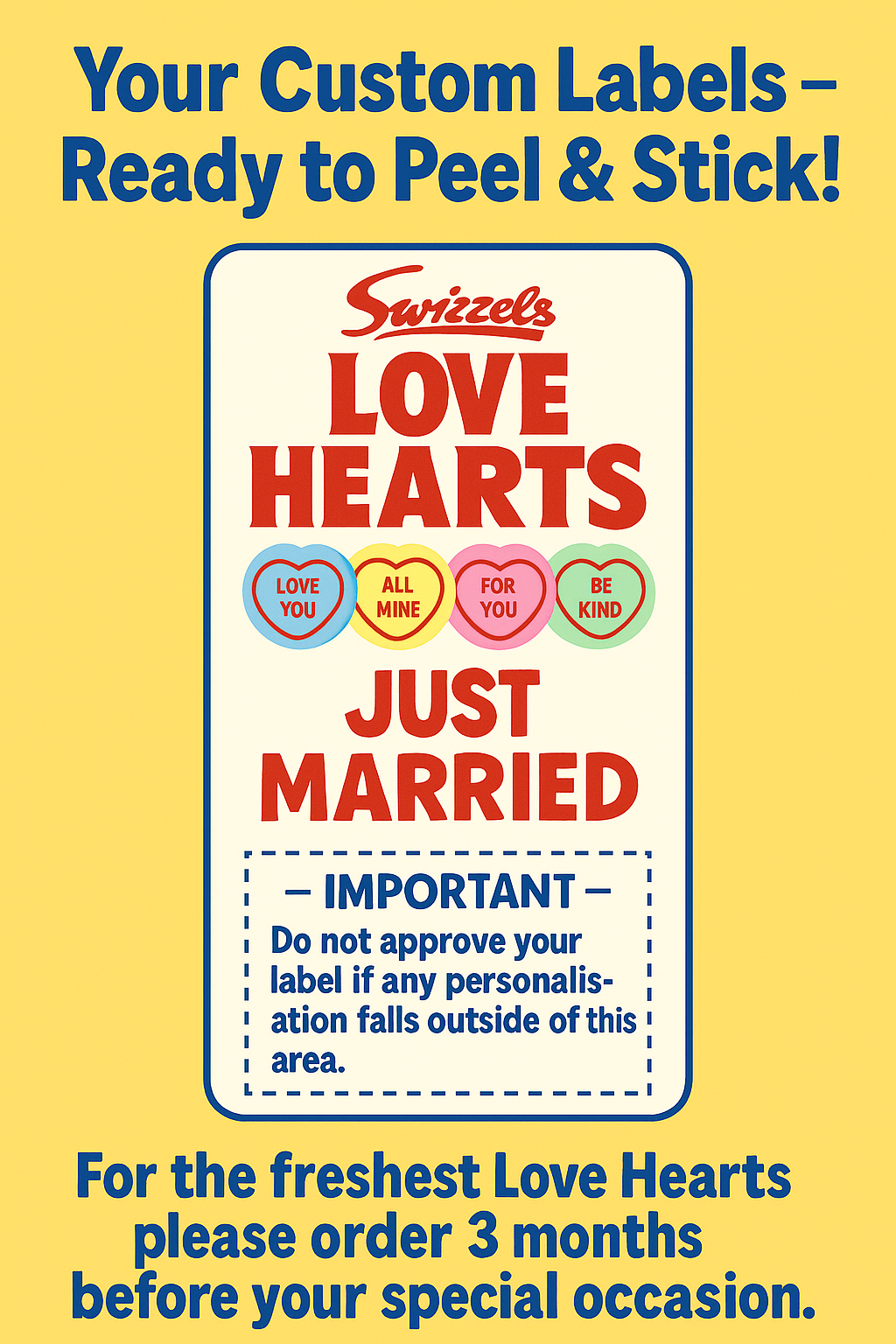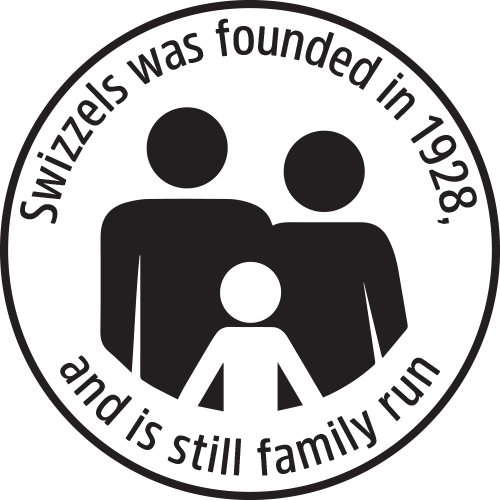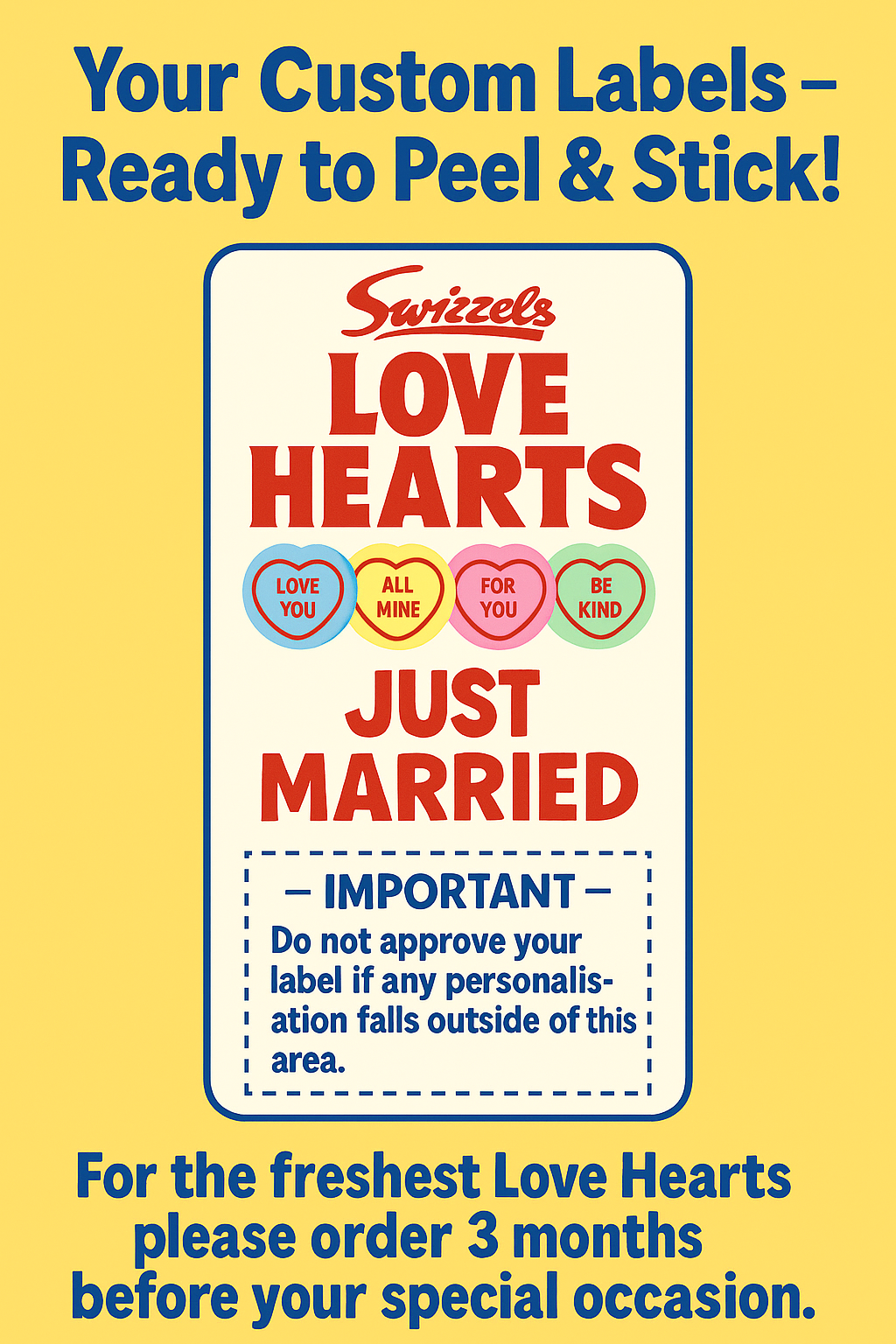
Top tips to personalise this product
Start Personalising - Press the 'Personalise' button to get started, the design editor will appear with a preview of your design. You can then start adding a text message, upload an image, or change the label's message.
Use the preview screen - What you see is what you will get. Make sure nothing is clipped, or outside the printable zone. Simply press the text, or image and resize or move to the right place. Only press 'Add to cart' once you have looked at the preview and are happy with the layout.

Watch out for this! This preview shows the text has clipped. Make it smaller, or use line breaks by pressing enter.
Check it fits - Does the text look ok in the preview window? If not, just press your text in the preview and resize. Check the text doesn't clip outside the printable area - use the adjustment corners of the text box, adjust the size, or use multiple lines by pressing enter in the message box.

This looks ok as the text can be seen fully.
Add an image - Most of the products you can now upload an image - a photo of you or your loved one, it could even be your business logo!

Change the background label message - Our gift boxes cater for many celebrations - if you want to celebrate, wish a happy birthday, Christmas, Easter or simply to say 'Thank You' - you will find many options by pressing 'Background'.
Personalisation FAQs
How do I upload a photo?
Simple! Just hit the "Picture" button and choose the photo from your device. Make sure it's a file type we can work with, like JPEG or PNG!
What size should my photo be?
We recommend your photo is at least 800x800 pixels for the best look. Bigger is usually better, but keep it under 10MB to avoid waiting forever.
Can I resize or crop the photo once it’s uploaded?
Not yet! You can zoom in and out, and rotate but you'll need to make sure your photo is the right size before uploading it. Try cropping or resizing it on your phone or computer first!
What types of images can I upload?
We accept JPEG, PNG, and GIFs. Keep it fun, but make sure the file size is under 10MB.
Can I add more than one photo?
Right now, you can only upload one photo per item. Make it count!
How do I add a message to my item?
Click on "Personalised Message", type what you want to say, and get creative! You can mess with the font size, style, and colour too – make it totally yours!
Can I make the text look cool?
Of course! Use the formatting tools to change the font, colour, and size to match your vibe.
What if my message doesn’t fit on the label or background?
Please double-check your personalisation. Since our personalised products are
made just for you, we’re unfortunately not able to offer refunds if there’s a
mistake in the personalisation after your order arrives. The preview pane shows
exactly what you’ll receive, so please take a moment to ensure everything looks
perfect before adding to your cart.
Can I see a preview of my design before I buy?
Yes! You’ll get a preview of your creation with your photo and text before you hit "Add to Cart”. It’s like a sneak peek to make sure it looks amazing!
How do I change or remove the photo or text if I mess up?
Oops! No worries, just click the "Change Artwork" or "Personalised Message" button again and fix it up however you like!
How do I change or remove the photo or text once it is in my cart?
If you need to change or remove a photo or text once the product is in your cart, you’ll need to delete it from your cart and start again.